Get started with your Loupedeck
DOWNLOAD THE LATEST LOUPEDECK SOFTWARE
The Loupedeck Software is compatible with MacOS and Windows 10 operating systems. Learn more about available Loupedeck Software downloads below.
- Software version 6.2.4 for macOS
- OS X 10.15 or later is required
- Supports: Loupedeck CT / Loupedeck Live / Loupedeck Live S / Loupedeck+ / Razer Stream Controller / Razer Stream Controller X
- Some plugins including Razer plugins currently only work on the 5.9.1 software until they have been updated
- Software version 6.2.4 for Windows
- Windows 10 or later is required
- Supports: Loupedeck CT / Loupedeck Live / Loupedeck Live S / Loupedeck+ / Razer Stream Controller / Razer Stream Controller X
- Some plugins including Razer plugins currently only work on the 5.9.1 software until they have been updated
IMPORTANT NOTES:
- Loupedeck Original console is only compatible with software versions 5.1 and earlier.
- See the most recent Loupedeck Software Release Notes.
Loupedeck Software Overview
The Loupedeck Software features a powerful and highly intuitive UI and unlocks the new Loupedeck Marketplace, providing you access to new tools for your console.

Loupedeck Marketplace
It’s now easier than ever to customize your Loupedeck Console. With the Loupedeck Marketplace, you’ll find 200+ profiles, icon packs, and plugins available for download.
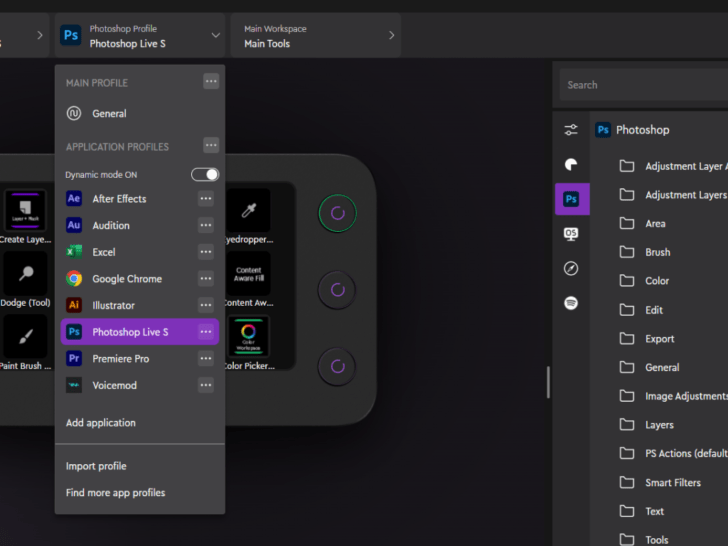
Find what you need faster
Loupedeck’s powerful User Interface, offers faster and more intuitive access to the navigational panel through profile and workspace dropdown menus.
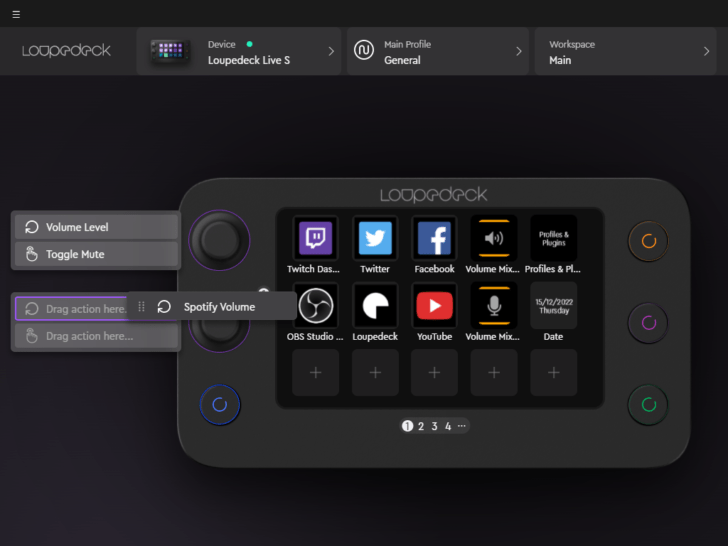
Easily drag and drop actions
Customizing your Loupedeck is easier than ever. Simply drag and drop actions on to any touch button.
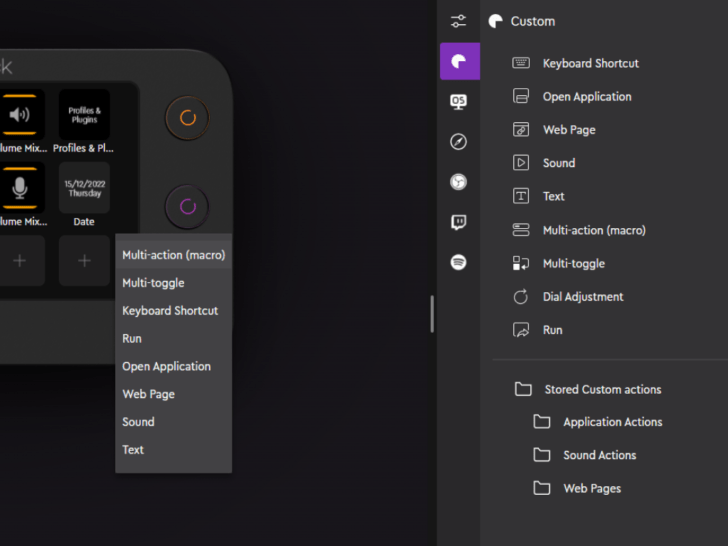
Create powerful macros and actions
The Loupedeck Software makes creating and using Custom Actions smoother than ever before.
Get started with Loupedeck Plugins
Learn more about the Loupedeck Software and Loupedeck native plugins.
Learn More